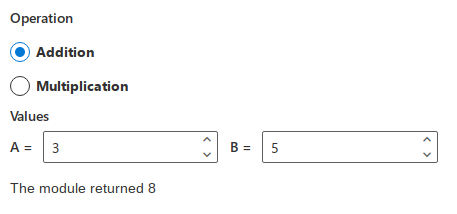How to: use shiny.fluent with Shiny modules
Source:vignettes/sz-how-to-shiny-modules.Rmd
sz-how-to-shiny-modules.RmdShiny.fluent components work in Shiny modules out of the box. In this example, a calculator module defined by calcUI() and calcServer() allows the user to choose a mathematical operation and input two numeric values. The server function returns a reactive value with the result.
A few things to note:
- The
ns()function is used to wrap the IDs of the inputs in the module UI, but not when accessing them viainput$in the module server. - The
calcUI()andcalcServer()are called with the same ID in the UI and server parts of the Shiny app.
library(shiny)
library(shiny.fluent)
calcModes <- list(
list(key = "add", text = "Addition"),
list(key = "mul", text = "Multiplication")
)
calcUI <- function(id) {
ns <- NS(id)
div(style = "margin: 15px 0px 15px",
ChoiceGroup(ns("mode"), label = "Operation", value = "add", options = calcModes),
Label("Values"),
flowLayout(
SpinButton(ns("a"), label = "A = ", value = 3),
SpinButton(ns("b"), label = "B = ", value = 5)
)
)
}
calcServer <- function(id) {
moduleServer(id, function(input, output, session) {
result <- reactive({
switch(req(input$mode),
add = input$a + input$b,
mul = input$a * input$b
)
})
return(result)
})
}
shinyApp(
ui = fluidPage(
calcUI("calc"),
textOutput("result")
),
server = function(input, output) {
result <- calcServer("calc")
output$result <- renderText(
paste("The module returned", result())
)
}
)