Display simple information of the shiny project in the user interface of the app.
You can install shiny.info from CRAN repository:
install.packages("shiny.info")You can get the most recent version from this repo using remotes.
remotes::install_github("Appsilon/shiny.info")How to use shiny.info?
Just add one of the shiny.info functions to the UI of your app (some features require also adding a little bit of code to the server function). Check features section and documentation for more details.
See live demo.
An example of a shiny app that uses shiny.info can be found in ./examples directory.
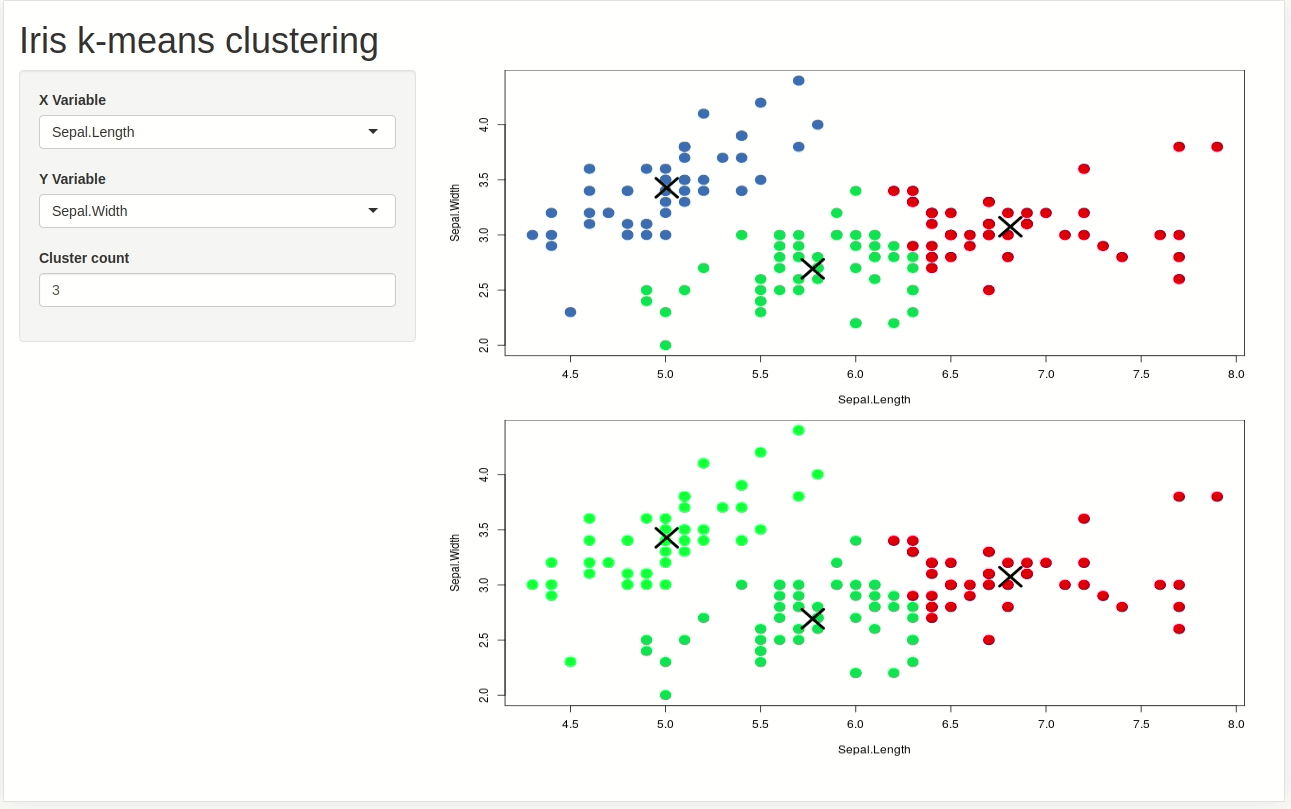
Basic features
- display a simple text message:
shiny.info::display("Hello user!", position = "top right")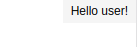
- show information about git branch, commit and changes:
shiny.info::git_info()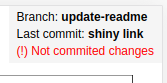
- add “powered by” information with link:
shiny.info::powered_by("Appsilon", link = "appsilon.com")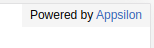
- show app version:
# global variable:
VERSION <- "1.2.2"
# in app ui
shiny.info::version()
- show a busy spinner when app is calculating:
shiny.info::busy()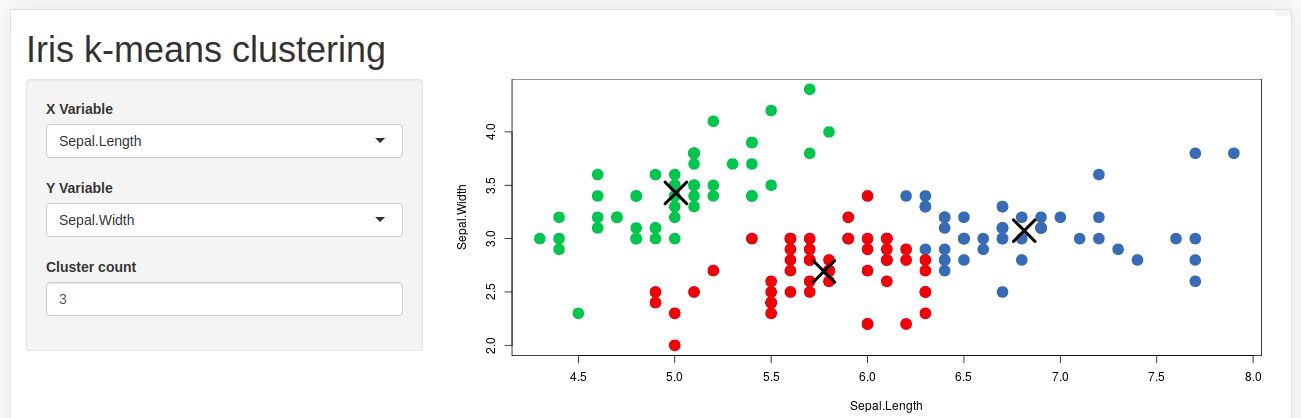
- group multiple messages in one panel:
shiny.info::info_panel(
shiny.info::git_info(),
shiny.info::powered_by("Appsilon", link = "appsilon.com"),
position = "bottom left"
)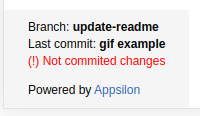
Advanced features
- render value (eg. input, reactive value) from the server:
# in app ui
shiny.info::info_value("test_info_value")
# in app server
some_value <- reactiveVal("a test value to display")
output$test_info_value <- shiny.info::render_info_value(some_value())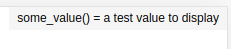
- render information about the session:
# in app ui
shiny.info::info_value("session_info_value")
# in app server
output$session_info_value <- shiny.info::render_session_info()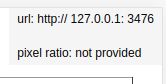
- debug app using
browser()function just by clicking a button:
# in app ui
shiny.info::inspect_btn_ui()
# in app server
shiny.info::inspect_btn_server(input)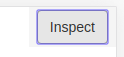
- toggle display with a key shortcut:
shiny.info::toggle_info("Ctrl+Shift+K")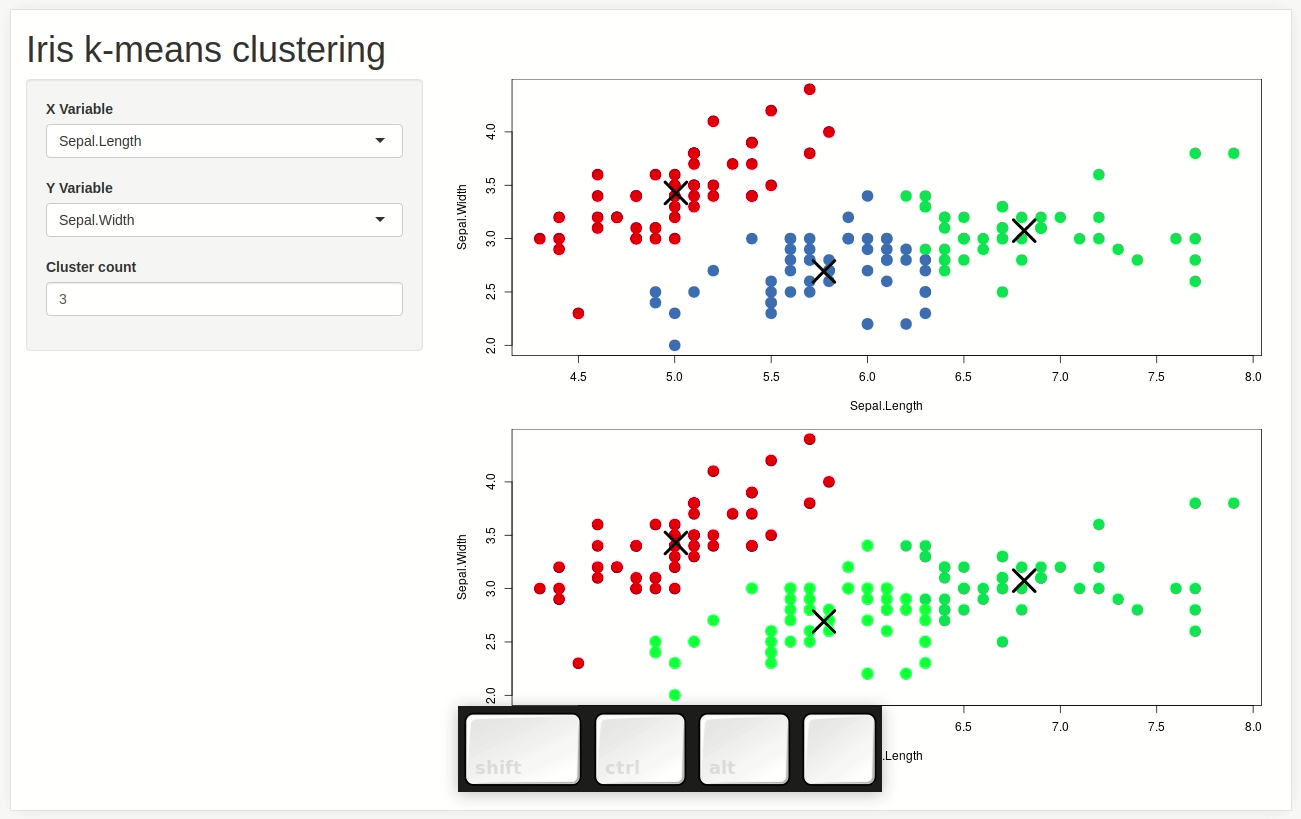
- show custom message using global variables:
# in app global
VERSION = "1.2.2"
REPO = git2r::repository_head(repository("."))[[1]]
GIT_COMMIT_MESSAGE = git2r::commits(repository("."))[[1]]$message
GIT_COMMIT_HASH = git2r::commits(repository("."))[[1]]$sha
# in app ui
shiny.info::display(
message = glue("I am running on repository {REPO}
from [{GIT_COMMIT_HASH}]: {GIT_COMMIT_MESSAGE},
and this is version: {VERSION}"),
position = "top right",
type = "custom_message"
)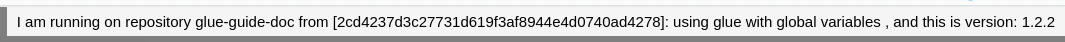
- show custom message using reactive variables:
# in app ui
shiny.info::info_value("test_info_value", position = "top right")
# in app server
a <- reactive({
input$xcol
rnorm(1,1)
})
output$test_info_value <- shiny.info::render_info_value(
glue("a: {a()}, X Variable: {input$xcol}"),
add_name = FALSE
)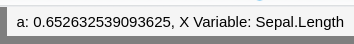
How can I contribute?
If you want to contribute to this project please submit a regular PR once you’re done with your new feature or bug fix.
Appsilon
Appsilon is a Posit (formerly RStudio) Full Service Certified Partner.
Learn more at appsilon.com.
Get in touch opensource@appsilon.com
Explore the Rhinoverse - a family of R packages built around Rhino!

