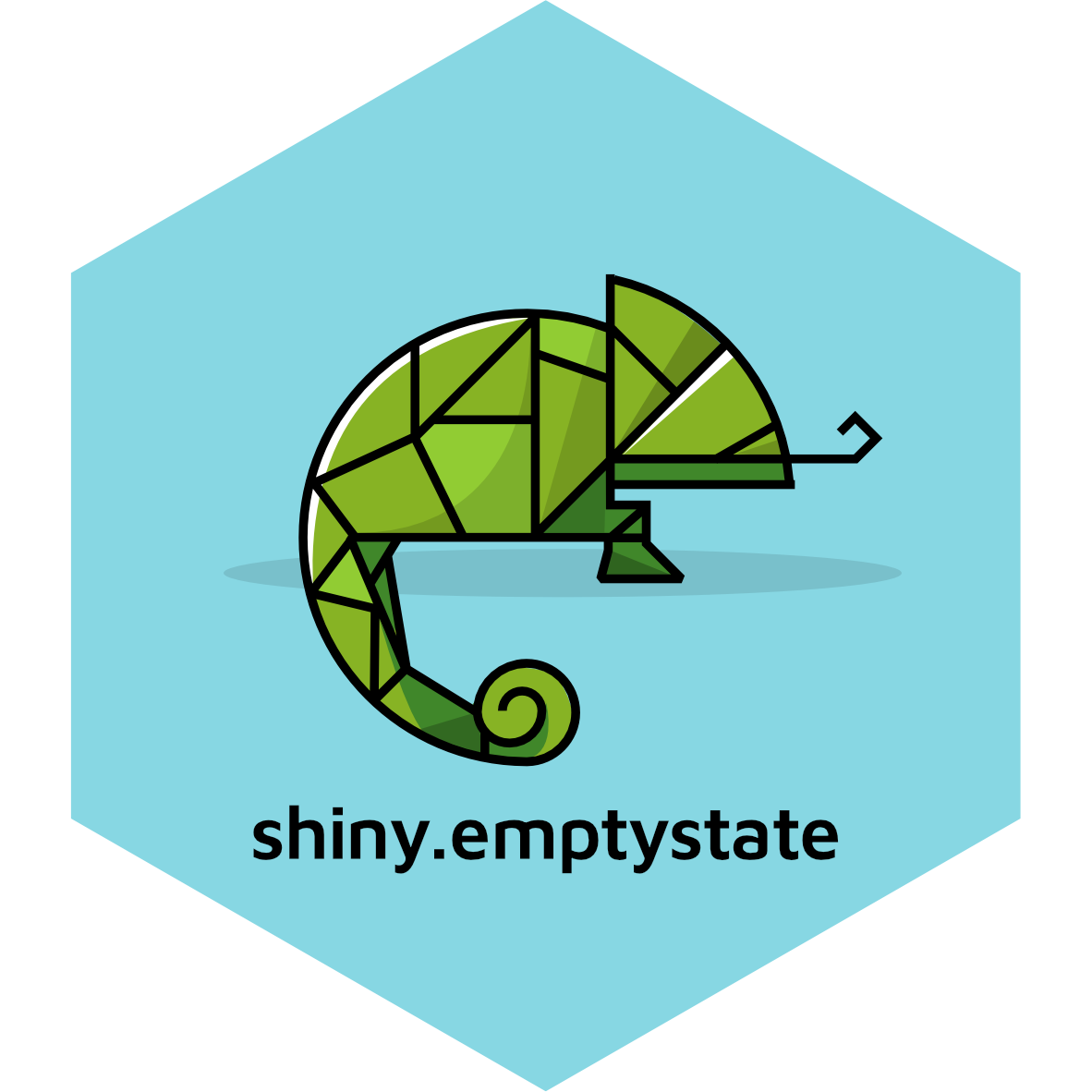Function to create a custom empty state component.
Arguments
- content
An HTML tag object used to render and provide the main content for the empty state.
- title
A character string representing the main text that describes the empty state content.
- subtitle
A character string providing supporting details about the empty state. Defaults to
NULL
Details
content works best with fontawesome::fa() and bsicons::bs_icon().
shiny::icon() will also work, but this will require loading the
html dependencies in the ui, i.e. calling fontawesome::fa_html_dependency()
to use icons from FontAwesome.Glyphicon does not need any html dependency.
Examples
library(shiny.emptystate)
if (interactive()) {
empty_state_component(
fontawesome::fa(name = "clipboard-question", height = "10rem"),
title = "Content is not available",
subtitle = "Please provide valid inputs to generate content."
)
empty_state_component(
bsicons::bs_icon(
name = "question-square",
size = "15rem"
),
title = "Content is not available",
subtitle = "Please provide valid inputs to generate content."
)
}