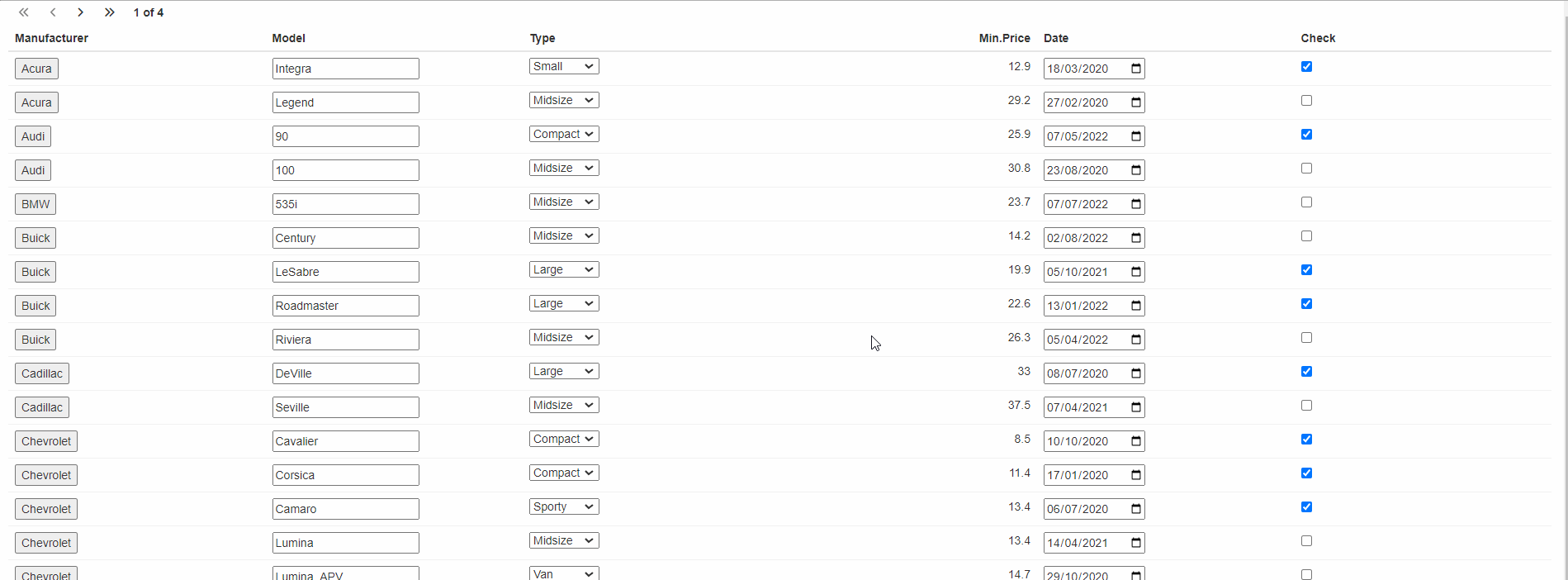You can use custom inputs inside your reactable column.
Supported types for now:
- text input:
text_extra - button:
button_extra - dropdown:
dropdown_extra - date:
date_extra - checkbox:
checkbox_extra - tooltips:
tooltip_extra
It’s possible to apply additional styling to your inputs by passing
class argument:
checkbox_extra("check", class = "checkbox-extra")
Also it’s important to import javascript dependencies by adding to
ui:
reactable.extras::reactable_extras_dependency()
All events of your inputs will be tracked and can be used in your shiny server.
Example application:
library(shiny)
library(reactable)
library(reactable.extras)
string_list <- function(values) {
paste0(
"{", paste0(names(values), " : ", unlist(values), collapse = ", "), "}"
)
}
shinyApp(
ui = fluidPage(
reactable.extras::reactable_extras_dependency(),
reactableOutput("react"),
hr(),
textOutput("date_text"),
textOutput("button_text"),
textOutput("check_text"),
textOutput("dropdown_text"),
textOutput("text")
),
server = function(input, output) {
output$react <- renderReactable({
# preparing the test data
df <- MASS::Cars93[, 1:4]
df$Date <- sample(seq(as.Date("2020/01/01"),
as.Date("2023/01/01"),
by = "day"),
nrow(df))
df$Check <- sample(c(TRUE, FALSE), nrow(df), TRUE)
reactable(
df,
columns = list(
Manufacturer = colDef(
cell = button_extra("button", class = "button-extra")
),
Check = colDef(
cell = checkbox_extra("check", class = "checkbox-extra"),
align = "left"
),
Date = colDef(
cell = date_extra("date", class = "date-extra")
),
Type = colDef(
cell = dropdown_extra(
"dropdown",
unique(df$Type),
class = "dropdown-extra"
)
),
Model = colDef(
cell = text_extra(
"text"
)
)
)
)
})
output$date_text <- renderText({
req(input$date)
values <- input$date
paste0(
"Date: ",
string_list(values)
)
})
output$check_text <- renderText({
req(input$check)
values <- input$check
paste0(
"Check: ",
string_list(values)
)
})
output$button_text <- renderText({
req(input$button)
values <- input$button
paste0(
"Button: ",
string_list(values)
)
})
output$dropdown_text <- renderText({
req(input$dropdown)
values <- input$dropdown
paste0(
"Dropdown: ",
string_list(values)
)
})
output$text <- renderText({
req(input$text)
values <- input$text
paste0(
"Dropdown: ",
string_list(values)
)
})
}
)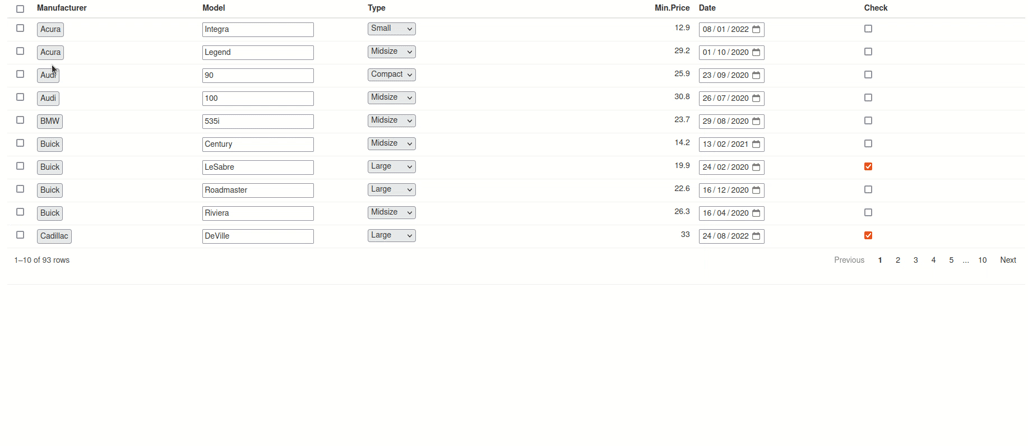
You can also use tippy to add tooltips to your reactable columns:
library(shiny)
library(reactable)
library(reactable.extras)
string_list <- function(values) {
paste0(
"{", paste0(names(values), " : ", unlist(values), collapse = ", "), "}"
)
}
df <- MASS::Cars93[, 1:4]
df$Date <- sample(seq(as.Date("2020/01/01"),
as.Date("2023/01/01"),
by = "day"),
nrow(df))
df$Check <- sample(c(TRUE, FALSE), nrow(df), TRUE)
shinyApp(
ui = fluidPage(
reactable.extras::reactable_extras_dependency(),
reactable_extras_ui("table"),
hr(),
textOutput("date_text"),
textOutput("button_text"),
textOutput("check_text"),
textOutput("dropdown_text"),
textOutput("text")
),
server = function(input, output) {
reactable_extras_server(
"table",
data = df,
columns = list(
Manufacturer = colDef(
header = tooltip_extra(content = "Manufacturer type"), #tooltip
cell = button_extra("button", class = "button-extra")
),
Check = colDef(
header = tooltip_extra(content = "Checkbox"),
cell = checkbox_extra("check", class = "checkbox-extra"),
align = "left"
),
Date = colDef(
header = tooltip_extra(content = "Date input"),
cell = date_extra("date", class = "date-extra")
),
Type = colDef(
header = tooltip_extra(content = "Type dropdown"),
cell = dropdown_extra(
"dropdown",
unique(df$Type),
class = "dropdown-extra"
)
),
Model = colDef(
header = tooltip_extra(content = "Model input"),
cell = text_extra(
"text"
)
)
)
)
})